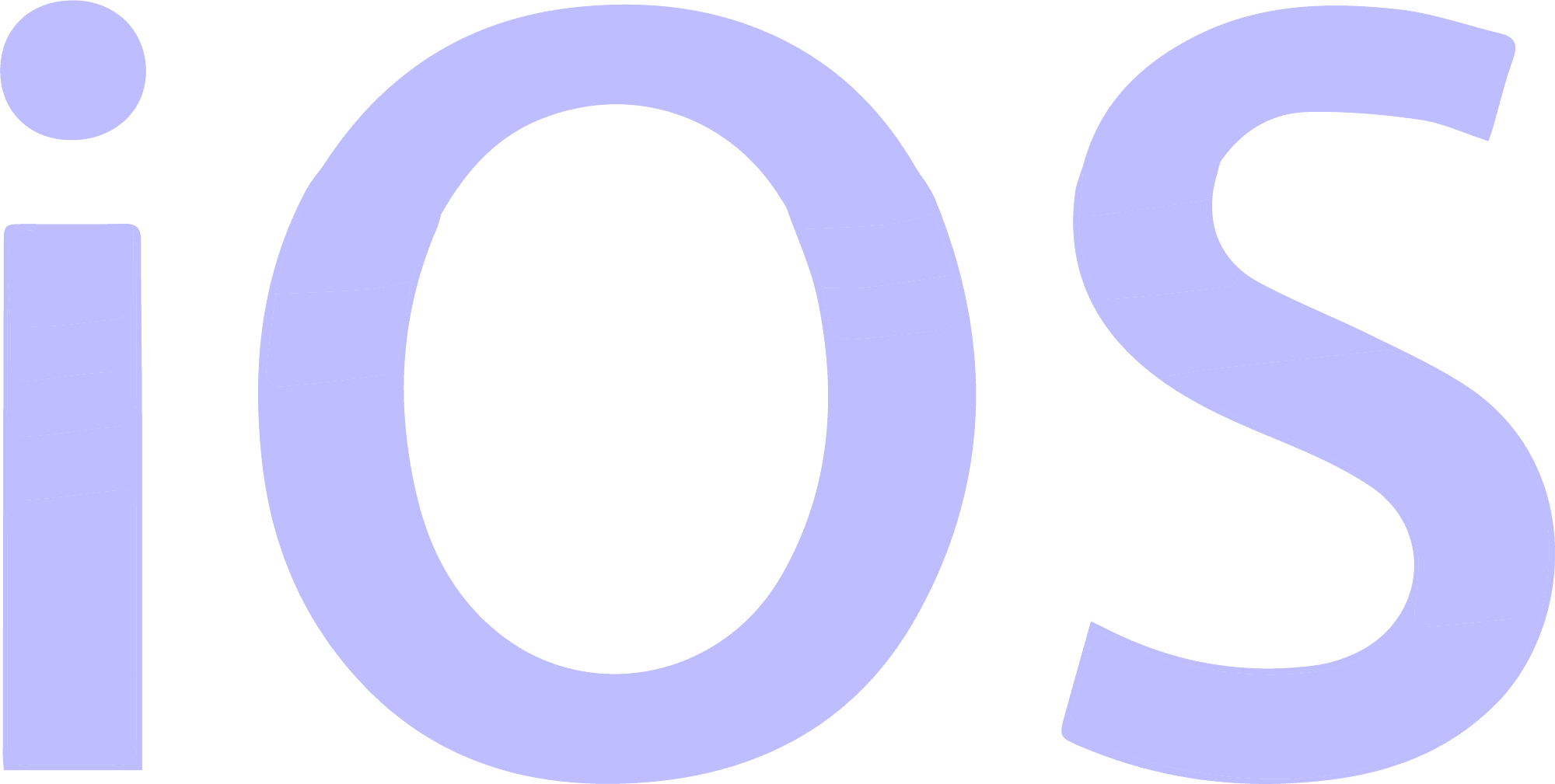Enjoy passwordless
Passwordless, proximity-based web logins — try Allthentibank
Replace passwords with passkeys — try WebAuthn.io
SSH Done Right
Keep your keys in your pocket, where they belong
Store your SSH keys securely in your phone and use them seamlessly across all of your machines.
[Enter] is Your New Password
Your phone is your wireless security token, no password required
Login, sudo, and answer prompts with your phone's biometrics or by simply pressing [Enter].
Automatic Proximity Logins
System Requirements
Hardware

Bluetooth Low Energy (BLE) support, ideally 5.1+
Operating System
FIDO2 capabilities are currently available on Windows and Linux
Logging into Windows with a FIDO2 passkey is only supported for Enterprise customers.
(We'll keep you updated when Microsoft changes their mind)
Permissions
You must have administrative rights to install the software
Note: We extensively test the software for the supported OS versions mentioned above, but it may still work on other variants.
We strive to ensure that all of our products use the best security mechanisms available on each device. Indeed, our patented architecture explicitly outlines how we can leverage hardware-backed mechanisms to provide the best security available. If your device does not support these advanced features, our software will automatically use the next best thing, ensuring that you are always better off with Allthenticate that without it.